How to Use ToadX Bot (Solana Trading)

Introduction
In the world of cryptocurrency trading, having the right tools can make all the difference. ToadX, a Telegram-based trading bot for the Solana blockchain, promises to streamline your trading experience. Whether you’re chasing new token launches, managing your wallet, or automating trades, ToadX is built to handle it all with speed and simplicity.
Although ToadX is new, it already stands out for its user-friendly interface and advanced features. This guide will walk you through setting up your account, funding your wallet, and leveraging the bot’s powerful tools to trade Solana coins effectively.
Getting Started with ToadX

Accessing the ToadX Bot
Getting started with ToadX is straightforward. First, access the bot through a ToadX Website. Once opened, type /start to activate the bot. This command will guide you through the initial setup process, ensuring that your account is ready to trade. ToadX’s integration with Telegram means you can use it on any device that supports the app, whether desktop or mobile.
If you are prompted an access code, you can get a ToadX early access code, then go ahead and redeem it in the telegram chat with the bot.
Creating and Securing Your Wallet
ToadX generates a new Solana wallet automatically during the setup process. This wallet will serve as the hub for your trading activities. When the private key for your wallet is provided, make sure to save it immediately, as it won’t be displayed again. Consider storing it in a password manager or encrypted file for added security.
Once saved, delete the private key message from your Telegram chat to prevent unauthorized access. Securing your wallet is a critical step to protecting your funds and ensuring smooth trading.
Funding Your Wallet
Before you can start trading, you’ll need to deposit SOL—the native token of the Solana blockchain—into your ToadX wallet. This will cover transaction fees and fund your trades. To do this, simply copy your wallet address from the bot and transfer the desired amount of SOL.
Be cautious to double-check wallet addresses and transaction amounts to avoid errors. Once your wallet is funded, you’re ready to explore the full potential of ToadX.
Core Features of ToadX

Sniping for Token Launches
One of ToadX’s most exciting features is its sniping capability. This allows you to purchase tokens immediately after they launch, capturing opportunities to enter at favorable prices before the broader market reacts. To use this feature, start by pasting the token’s contract address into the bot. The bot will fetch all relevant details about the token, such as its price, market cap, and liquidity.
Once you’ve reviewed the token details, configure the buy parameters, including the amount of SOL you want to invest and your slippage tolerance. After confirming your settings, activate the sniping task. ToadX will handle the transaction with precision and speed, giving you an edge in highly competitive token launches.
Quick Buy and Sell for Real-Time Trades
The Quick Buy and Sell feature is perfect for traders who need to act fast during market fluctuations. By simply pasting a token’s contract address into the bot and entering your desired trade amount, you can execute transactions instantly.
Whether you’re looking to capitalize on a sudden pump or exit a position quickly, this feature ensures you can respond to the market in real-time.
Quick Buy and Sell is particularly useful for traders who monitor the market closely and need an efficient way to act on new opportunities. Just remember to double-check the token details before confirming your trades to avoid any missteps.
Advanced Features for Smarter Trading
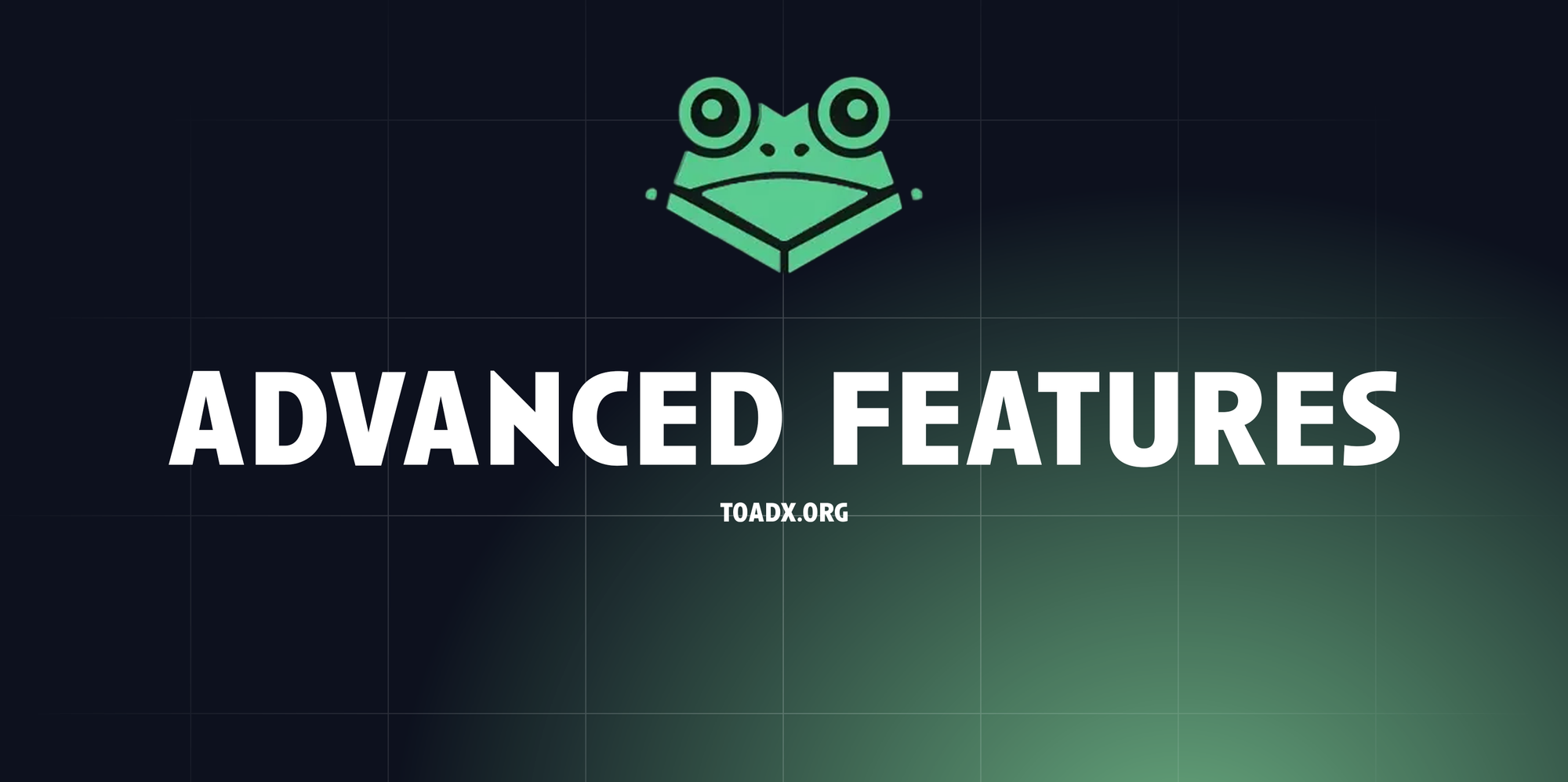
Automated Trading with AFK Mode
For traders who want to set up and automate their strategies, ToadX offers AFK Mode. This feature allows you to create predefined rules for buying and selling tokens, enabling the bot to execute trades on your behalf even when you’re not actively monitoring the market.
You can configure parameters like maximum buy amounts, stop-loss levels, take-profit targets, and liquidity requirements.
AFK Mode is a great way to ensure you don’t miss trading opportunities while minimizing risks. Once your rules are set, the bot will operate within your defined parameters, giving you peace of mind and flexibility to focus on other tasks.
Limit Orders for Precise Trades
ToadX’s limit order feature allows you to buy or sell tokens at a specific price point. This is ideal for traders who want more control over their trades without needing to watch the market constantly. Simply navigate to the limit order settings, select the token, and configure your desired conditions, such as target prices or stop-loss limits.
Limit orders help you stay disciplined in your trading strategy and avoid emotional decision-making. By automating these actions, you can focus on long-term gains while the bot handles the execution of your trades.
Managing Your Wallet and Tracking Trades
ToadX doesn’t just help you trade—it also provides the tools to effectively manage your wallet and keep track of your trading activity. You can easily check your wallet’s balance by using the /balance command. This gives you a clear view of your current holdings and ensures you always know your financial position.
For those who want to review past activity, the /history command is invaluable. It displays a log of your recent transactions, helping you analyze your trades and refine your strategies. Additionally, ToadX offers tools to manage active positions, such as setting new buy or sell conditions directly from the bot interface.
Degen Mode: High-Risk, High-Reward Trading
If you thrive on fast-paced, high-risk trading, ToadX’s Degen Mode is made for you. This feature simplifies speculative trading by automatically executing buys as soon as you paste a token’s contract address. It’s perfect for traders looking to capitalize on hype-driven tokens or volatile markets.
To enable Degen Mode, toggle it on in the bot’s settings. Configure your parameters, such as the amount of SOL to invest and your slippage tolerance, to match your risk appetite. While Degen Mode can yield significant rewards, it’s important to approach it with caution.
Q&A: Common Questions About ToadX
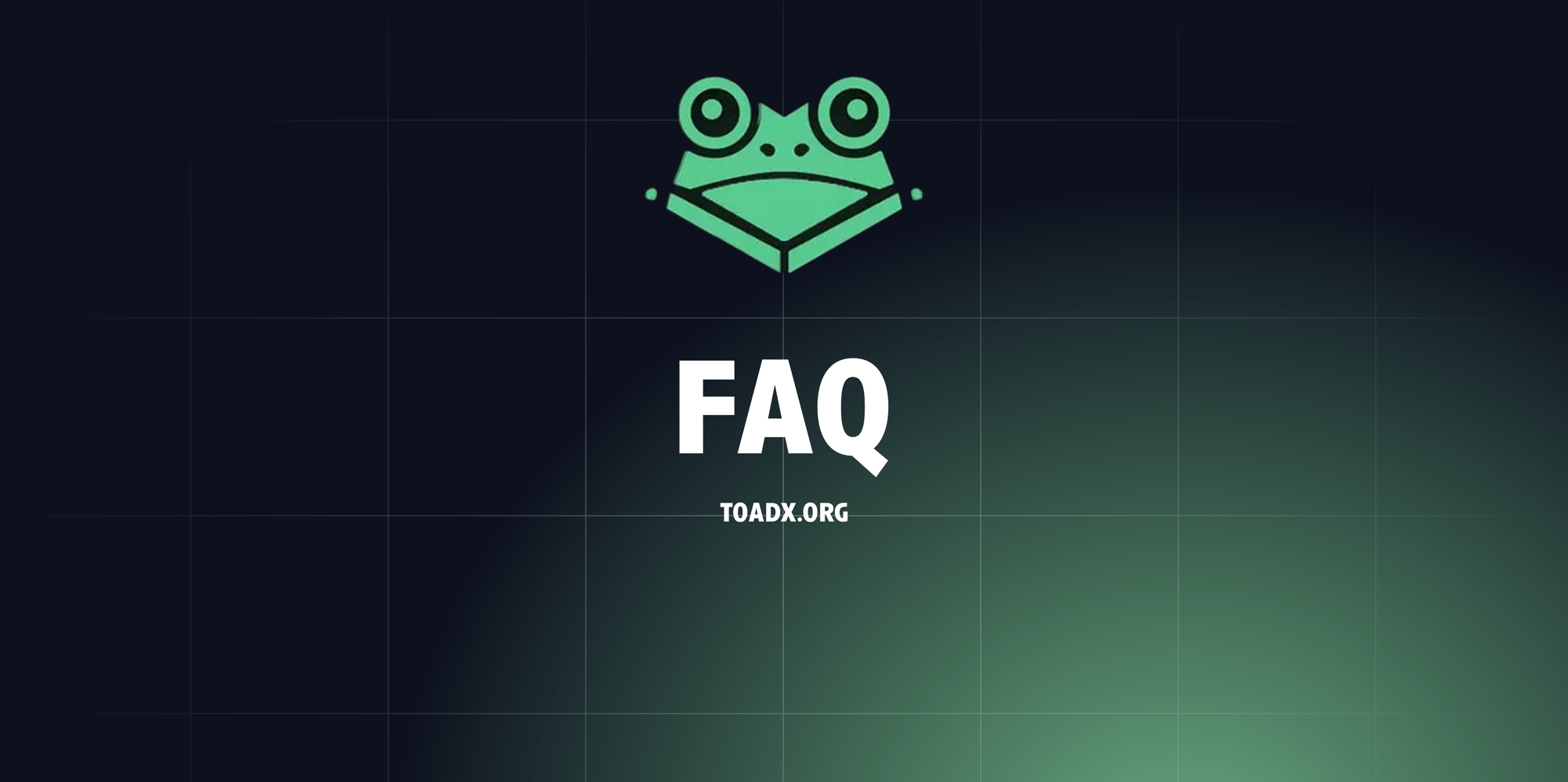
Q: Is ToadX beginner-friendly?
A: Yes! ToadX is designed to be intuitive and easy to use, making it accessible for both new and experienced traders. Features like Quick Buy and AFK Mode ensure simplicity without compromising functionality.
Q: How do I get access to ToadX? What is the early access code?
A: All you have to do is visit a ToadX website, and then afterwards use the ToadX early access code.
Q: What happens if I lose my private key?
A: Losing your private key means losing access to your wallet and funds. Always back it up securely in multiple locations, such as an encrypted file or a hardware wallet.
Q: Can I use ToadX on multiple devices?
A: Absolutely. Since ToadX operates through Telegram, you can access it seamlessly across any device where Telegram is installed.
Q: How secure is ToadX?
A: ToadX emphasizes security with features like private key management and anti-MEV protection. However, maintaining wallet security is your responsibility, so always follow best practices.

